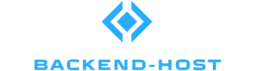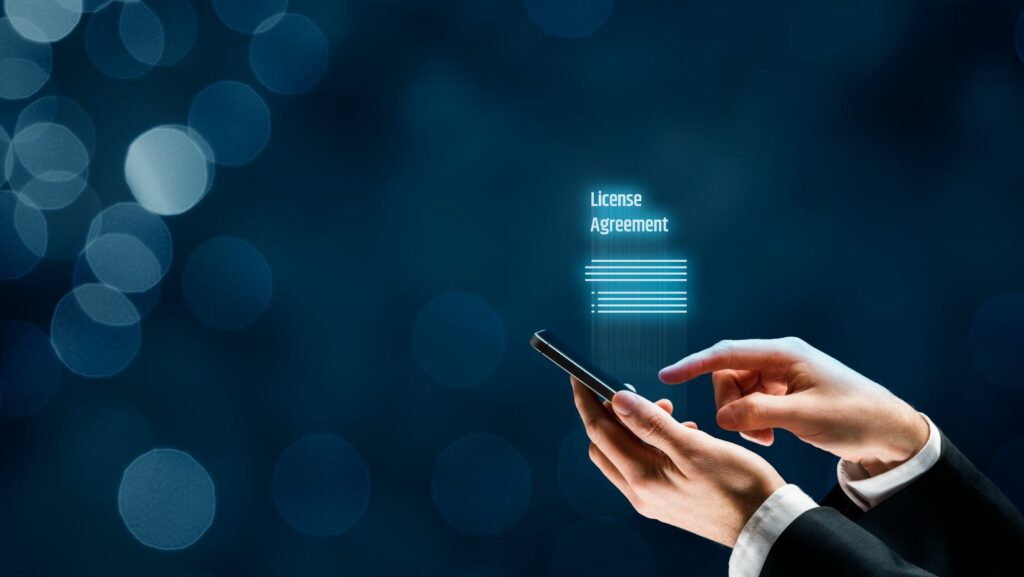Key Takeaways
- Importance of Data Protection: Choosing reliable data protection software is essential for safeguarding sensitive information against cyber threats and ensuring data recoverability.
- Types of Data Protection Software: Familiarize yourself with various types of data protection solutions including Backup and Recovery, Encryption, Endpoint Security, Data Loss Prevention (DLP), Identity and Access Management (IAM), and Threat Detection and Response.
- Key Features to Prioritize: Look for essential features such as strong encryption protocols, user-friendliness, automated backup options, and swift recovery capabilities when selecting data protection software.
- Industry Leaders: Acronis Cyber Backup, BitLocker, and various Endpoint Security Software stand out in the market due to their unique features and accessibility.
- Comparative Pricing: Assess pricing plans based on features, with options like Acronis offering robust solutions starting at $49/year, and BitLocker providing cost-effective full disk encryption for Windows users.
- Informed Decision-Making: Analyze specific security needs and software capabilities to ensure the right choice for individual or organizational data protection requirements.
In today’s digital world, protecting sensitive information is more crucial than ever. With cyber threats lurking around every corner, individuals and businesses alike need reliable data protection software to safeguard their valuable data. Choosing the right solution can feel overwhelming, given the myriad of options available. The best data protection software not only secures files from unauthorized access but also ensures that data remains intact and recoverable in case of an incident. This article explores top contenders in the market, highlighting their features and benefits. By understanding these options, users can make informed decisions to enhance their data security and maintain peace of mind.
Best Data Protection Software
 Data protection software safeguards sensitive information from unauthorized access, loss, or damage. Several types of software exist, each designed to address distinct security challenges. The following categories provide insights into various data protection solutions:
Data protection software safeguards sensitive information from unauthorized access, loss, or damage. Several types of software exist, each designed to address distinct security challenges. The following categories provide insights into various data protection solutions:
1. Backup and Recovery Software
Backup and recovery software creates copies of critical data, ensuring it remains accessible during data loss incidents. This software typically automates the backup process on a scheduled basis and allows users to restore data quickly. Popular examples include Veeam Backup & Replication and Acronis Cyber Backup.
2. Encryption Software
Encryption software secures data by converting it into an unreadable format, protecting it during storage and transmission. Organizations rely on encryption to safeguard data from breaches. Leading encryption solutions include Symantec Encryption and McAfee Complete Data Protection.
3. Endpoint Security Software
Endpoint security software protects endpoint devices from threats like malware and unauthorized access. This software monitors and manages devices such as laptops, smartphones, and servers. Notable endpoint protection platforms include CrowdStrike Falcon and Sophos Intercept X.
4. Data Loss Prevention (DLP) Software
Data loss prevention software aims to detect and prevent data breaches by controlling data flows. It ensures unauthorized users don’t access sensitive data through monitoring and policy enforcement. Top DLP solutions include Forcepoint DLP and Microsoft Information Protection.
5. Identity and Access Management (IAM) Software
Identity and access management software controls user access to sensitive data and resources. IAM solutions authenticate user identities and grant permissions based on roles, minimizing the risk of insider threats. Renowned IAM platforms include Okta and IBM Security Identity Governance and Intelligence.
6. Threat Detection and Response Software
Threat detection and response software identifies, mitigates, and responds to cybersecurity threats in real-time. This software employs advanced analytics and machine learning to monitor network traffic. Leading examples include Palo Alto Networks Cortex XDR and IBM QRadar.
Choosing the right data protection software requires an understanding of specific security needs and challenges. Prioritizing features such as ease of use, scalability, and integration capabilities ensures an ideal match for individual or organizational requirements.
Key Features to Look For
Selecting effective data protection software hinges on its key features. Understanding these essential attributes can help users make informed decisions.
Encryption and Security
Encryption and security features provide robust protection for sensitive data. Look for software that employs strong encryption protocols, such as AES-256, to safeguard data both at rest and in transit. Security measures should also include multi-factor authentication (MFA) to enhance account security and role-based access control to ensure only authorized users can access specific data. Additionally, check for regular security updates and compliance with industry standards to maintain data integrity.
User-Friendliness
User-friendliness greatly affects software adoption and usage. Opt for data protection solutions with intuitive interfaces and straightforward installation processes. Software should offer guided onboarding and comprehensive support resources, such as tutorials and FAQs. The ability to customize settings according to specific needs also contributes to a seamless user experience. Efficient navigation and clear reporting functions enhance day-to-day operations.
Backup and Recovery Options
Backup and recovery options play a crucial role in data resilience. Seek software that provides automated backup schedules, allowing users to set frequency preferences for backups. Options for incremental and differential backups help save storage space and reduce backup times. In addition, swift recovery capabilities are essential, so choose solutions offering one-click restoration and point-in-time recovery. This functionality minimizes downtime and facilitates the recovery of important data without hassle.
Top Picks for Best Data Protection Software
Several data protection software solutions stand out in the market, each offering unique features tailored to meet varied security needs. Here are three top picks:
Software 1: Overview and Features
Software Name: Acronis Cyber Backup
Key Features:
- Comprehensive Backup Solutions: Automates backup across various platforms, including cloud, on-premises, and hybrid environments.
- Advanced Ransomware Protection: Utilizes machine learning to identify and block ransomware attacks in real-time.
- Easy Recovery Options: Provides one-click recovery features and bare-metal restore capabilities to ensure quick data restoration.
- Multi-device Support: Compatible with Windows, macOS, Linux, and mobile platforms, offering extensive coverage.
Software 2: Overview and Features
Software Name: BitLocker
Key Features:
- Full Disk Encryption: Protects entire drives with AES encryption, ensuring data remains secure during unauthorized access.
- Integration with Windows: Built-in for Windows operating systems, facilitating user-friendly deployment and management.
- Remote Management Capabilities: Administrators can manage encryption keys and monitor device compliance from a central console.
- System Integrity Protection: Ensures integrity checks during system boot to prevent malicious tampering.
- Endpoint Security: Secures devices against malware, spyware, and phishing attacks with real-time protection features.
- Data Loss Prevention (DLP): Monitors sensitive information and restricts data sharing to prevent breaches.
- Identity Theft Protection: Provides identity monitoring and alerts for suspicious activities related to personal information.
- User-friendly Interface: Features an intuitive dashboard that simplifies management and security task execution.
Comparison of Pricing Plans
Understanding pricing plans is essential when selecting data protection software. Various companies offer multiple pricing tiers catering to different user needs and budgets. Below is a comparison of pricing plans for some top data protection software.
| Software | Pricing Plan | Key Features |
|---|---|---|
| Acronis Cyber Backup | Starts at $49/year | Comprehensive backup solutions, advanced ransomware protection, multi-device support. |
| BitLocker | Included with Windows | Full disk encryption, seamless Windows integration, remote management capabilities. |
| Endpoint Security Software | Starts at $29/year/user | Protection against malware, spyware, DLP features, and identity theft protection. |
Acronis Cyber Backup offers competitive pricing, starting at $49 per year, which includes robust backup options. BitLocker, built into Windows, provides full disk encryption without any added cost, making it accessible for Windows users. Endpoint Security Software starts at $29 per year per user, providing critical cybersecurity features suited for businesses.
Businesses should evaluate pricing in relation to features. Lower-priced options may lack essential capabilities. Higher-priced solutions often include advanced features and comprehensive support. Comparing plans based on user needs and the number of devices protected can lead to better investment decisions. Selecting the best data protection software is crucial for safeguarding sensitive information in an increasingly digital world. With various options available each designed to address specific security challenges it’s essential to assess individual needs carefully. Prioritizing features like encryption, user-friendliness, and backup capabilities can significantly enhance data security. Investing in reliable software not only protects against cyber threats but also ensures data integrity and recoverability. By understanding the strengths of top solutions like Acronis Cyber Backup, BitLocker, and Endpoint Security Software, users can make informed choices that align with their security requirements and budget. Ultimately, the right data protection software serves as a vital line of defense against potential data breaches and losses.