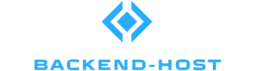Key Takeaways
- Data Protection is Vital: Implementing reliable backup solutions for Google Workspace is essential to protect against data loss from accidental deletions, cyberattacks, and system failures.
- Variety of Backup Solutions: Businesses can choose from various options, including both native functionalities like Google Vault and third-party tools such as Backupify, Spanning, Acronis, and Syscloud.
- Key Features to Look For: When selecting a backup solution, consider automated backups, granular restoration capabilities, cross-platform compatibility, strong security measures, and user-friendly interfaces.
- Regular Backups Offer Advantages: Consistent backup practices ensure data retention, quick recovery, minimized downtime, and enhanced compliance with industry standards.
- Testing and Security Measures: Regularly test backup processes and utilize multi-factor authentication to strengthen security and ensure the reliability of recovery procedures.
- Compliance and Legal Awareness: Staying informed about compliance requirements is crucial for organizations to avoid legal risks and ensure their backup solutions meet industry standards.
In today’s digital landscape, businesses rely heavily on cloud-based solutions like Google Workspace for collaboration and productivity. While Google provides a robust platform for storing and managing data, the need for reliable backup solutions often goes overlooked. Data loss can happen due to accidental deletions, cyberattacks, or even system failures, leaving organizations vulnerable and unprepared.
Implementing effective backup solutions for Google Workspace is essential to safeguard critical information. These solutions not only ensure data integrity but also provide peace of mind, allowing teams to focus on their core tasks without the fear of losing important files. With a variety of options available, understanding the best practices for backup can empower businesses to maintain continuity and protect their valuable assets.
Google Workspace Backup Solutions
 Google Workspace backup solutions are essential for protecting data within the platform. These solutions prevent loss from accidental deletions, malicious attacks, and technical failures. Various options exist to effectively back up Google Workspace data, including third-party applications and built-in functionalities.
Google Workspace backup solutions are essential for protecting data within the platform. These solutions prevent loss from accidental deletions, malicious attacks, and technical failures. Various options exist to effectively back up Google Workspace data, including third-party applications and built-in functionalities.
Key Features of Backup Solutions
- Automated Backups: Many solutions offer scheduled backups, ensuring regular updates without manual intervention.
- Granular Restoration: Users can restore specific files or entire accounts as needed, allowing for flexibility in recovery.
- Cross-Platform Compatibility: Solutions often sync with multiple systems, including files stored locally and those in the cloud.
- Data Encryption: Secure encryption protects data during storage and transfer, safeguarding sensitive information against unauthorized access.
- User-Friendly Interfaces: Intuitive dashboards simplify management tasks, making it easier for users to oversee backup processes.
Popular Backup Solutions for Google Workspace
| Solution Name | Key Features | Pricing Model |
|---|---|---|
| Backupify | Automated daily backups, granular restore | Subscription-based |
| Spanning | Real-time backups, compliance-focused | Subscription-based |
| Acronis | Image-based backups, multi-cloud support | One-time or subscription |
| Syscloud | Incremental backups, integrated archiving | Subscription-based |
- Regular Testing: Schedule tests to ensure the reliability of backup processes and recovery procedures.
- Define Retention Policies: Establish clear policies for how long backups are kept, balancing storage costs and data availability.
- Utilize Multi-Factor Authentication: Enhance security by requiring additional verification for accessing backup solutions.
- Stay Informed on Compliance: Understand legal requirements for data protection to ensure backup solutions meet industry standards.
Effective Google Workspace backup solutions provide businesses with the security and peace of mind necessary to focus on their operations while safeguarding vital information.
Importance of Data Backup in Google Workspace
Data backup in Google Workspace plays a vital role in protecting critical information and maintaining business continuity. Organizations rely on effective backup solutions to mitigate risks associated with data loss.
Risks of Data Loss
Data loss poses significant threats to organizations. Accidental deletions occur when employees remove files unintentionally, leading to potential disruptions. Cyberattacks, such as ransomware incidents, often target cloud systems like Google Workspace, compromising sensitive data. System failures can result in unexpected outages, leaving businesses unable to access vital information. Additionally, compliance risks arise if organizations fail to maintain data integrity, exposing them to legal consequences.
Benefits of Regular Backups
Regular backups provide numerous advantages for organizations using Google Workspace. Consistent backup processes ensure data retention, safeguarding essential files against loss. Granular restoration options allow for quick recovery of specific files or folders, minimizing downtime during data retrieval. Automated backups reduce manual efforts, enabling teams to focus on core tasks. Moreover, secure data encryption enhances privacy, protecting sensitive information from unauthorized access. Regular backups also support compliance requirements, ensuring organizations meet industry standards and regulations.
Types of Google Workspace Backup Solutions
Several options exist for backing up data within Google Workspace, which include both native functionalities and third-party tools. Understanding these options helps organizations choose the best solution for their needs.
Native Backup Options
Native backup options in Google Workspace provide basic data protection features directly within the platform. Google Vault offers organizations a way to retain, search, and manage data from Google Workspace apps such as Gmail and Google Drive. Users can set retention rules to keep data for specific periods, ensuring compliance with regulations. While this functionality aids in legal hold scenarios, it lacks full recovery capabilities for accidental deletions. Google Drive supports version history, allowing users to restore previous versions of files, which is useful for recovering recent changes. However, these native options may not cover all scenarios, particularly for comprehensive data loss.
Third-Party Backup Tools
Third-party backup tools enhance data protection for Google Workspace by offering advanced functionalities beyond native options. Popular solutions such as Backupify, Spanning, Acronis, and Syscloud provide automated backups with customizable schedules, ensuring regular data capture without manual intervention. These tools often feature comprehensive recovery options, allowing users to restore entire accounts or specific items like emails, documents, and calendar events quickly. Many third-party solutions also include data encryption for secure storage, cross-platform compatibility for various devices, and user-friendly dashboards for simplified management. Pricing models vary among providers, allowing organizations to select plans based on their specific backup needs and budgets.
Key Features to Consider
Identifying key features in Google Workspace backup solutions enhances data protection and ensures the effective management of critical information. Evaluating these features aids in selecting the most appropriate solution for organizational needs.
Ease of Use
Ease of use plays a pivotal role in the adoption of backup solutions. Users benefit from a straightforward setup process and intuitive interfaces that require minimal training. Features such as drag-and-drop functionalities and simple navigation streamline user experience. Solutions like Backupify provide dashboards that clearly display backup statuses, making management efficient. Customizable settings help users tailor their backup processes to fit specific workflows without complexity.
Security Measures
Security measures are vital for protecting sensitive data in backup solutions. Robust encryption, both in transit and at rest, safeguards data against unauthorized access. Backup solutions must incorporate multi-factor authentication to enhance account security. Regular security updates and compliance with industry standards, such as GDPR and HIPAA, are essential for maintaining data integrity. Tools like Acronis employ advanced threat detection strategies to identify and mitigate potential vulnerabilities.
Recovery Options
Comprehensive recovery options are critical for effective data restoration. Solutions should offer granular recovery capabilities, allowing users to restore specific files or entire folders quickly. Instant recovery features minimize downtime, enabling organizations to access vital information without lengthy processes. Tools that support point-in-time recovery ensure seamless data retrieval from specific backup instances. User-friendly interfaces streamline the recovery process, facilitating quick restoration without technical assistance.
allowing users to restore specific files or entire folders quickly. Instant recovery features minimize downtime, enabling organizations to access vital information without lengthy processes. Tools that support point-in-time recovery ensure seamless data retrieval from specific backup instances. User-friendly interfaces streamline the recovery process, facilitating quick restoration without technical assistance.
Popular Google Workspace Backup Solutions
Numerous reliable backup solutions exist for Google Workspace. These tools offer essential features to protect valuable data against loss.
Solution A
Backupify is a widely used backup solution for Google Workspace. It offers automated daily backups, granular restore options, and comprehensive support for Google Drive, Gmail, Calendar, and Contacts. Backupify ensures data security through encrypted storage and supports recovery for individual items or entire accounts, making it versatile. Pricing typically starts at $3 per user, per month, allowing businesses of all sizes to enhance their data protection strategy.
Solution B
Spanning provides robust backup and recovery solutions for Google Workspace. Key features include automated backups, unlimited storage, and the ability to restore lost or corrupted files within seconds. Spanning supports data protection across Google Drive, Gmail, Calendar, and more, making it a suitable option for organizations with extensive data requirements. Its pricing model also starts at around $5 per user, per month, positioning it as an effective solution for maintaining data integrity. Implementing reliable backup solutions for Google Workspace is essential for any organization looking to protect its valuable data. By selecting the right tools and practices, businesses can significantly reduce the risks associated with data loss. This proactive approach not only ensures data integrity but also fosters a culture of security within the organization. With a variety of backup options available, from native tools to advanced third-party solutions, organizations can tailor their strategies to meet specific needs. Regularly testing backups and staying informed about compliance requirements further enhance data protection efforts. Ultimately, a solid backup strategy enables teams to focus on their core tasks, confident that their critical information is secure and recoverable.