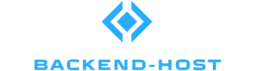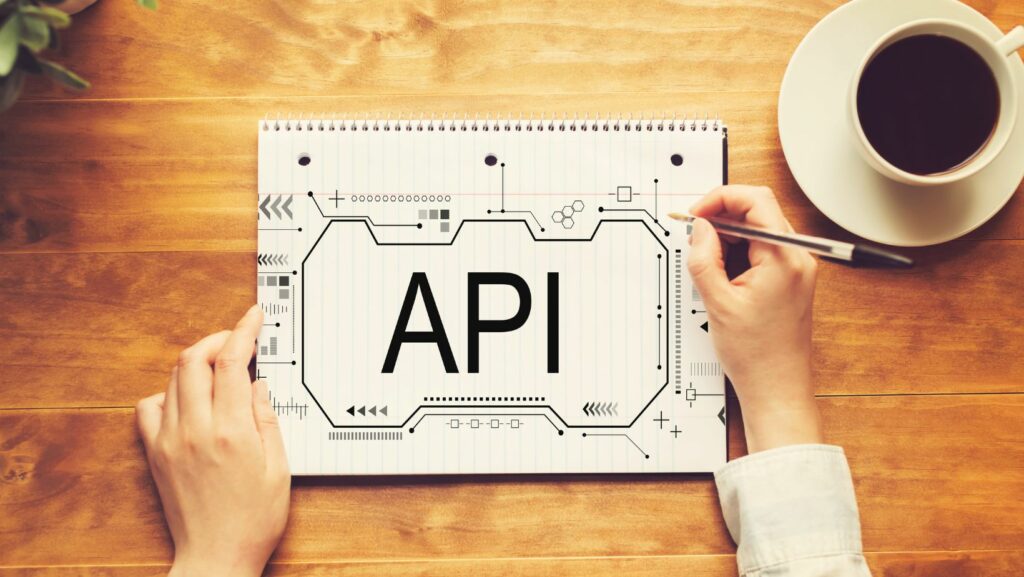Key Takeaways
- Understanding ServiceNow Table API: The Table API allows seamless interaction with ServiceNow tables for create, read, update, and delete operations using standard HTTP methods.
- Accessibility and Integration: With its RESTful architecture, both developers and non-developers can easily access and manipulate data, facilitating smooth integration with external applications.
- Security Protocols: The Table API implements secure access through OAuth 2.0 and role-based access control, ensuring data protection and regulated permissions during API interactions.
- Common Use Cases: Key applications of the Table API include data retrieval, record creation, and workflow automation, which significantly enhance operational efficiency and streamline business processes.
- Best Practices for Usage: To optimize performance, employ bulk operations, secure API endpoints, implement robust error handling, and regularly monitor API usage for continuous improvement.
ServiceNow is revolutionizing how organizations manage their IT services, and the Table API is a key player in this transformation. This powerful tool enables seamless interaction with ServiceNow tables, allowing users to create, read, update, and delete records effortlessly. With its RESTful architecture, the Table API simplifies data manipulation, making it accessible for developers and non-developers alike. Understanding the ServiceNow Table API opens up a world of possibilities for automation and integration. By leveraging this API, businesses can streamline workflows and enhance their overall efficiency. Whether it’s integrating with third-party applications or automating repetitive tasks, the Table API is essential for maximizing the potential of ServiceNow.
ServiceNow Table API
 ServiceNow Table API provides a straightforward method for interacting with ServiceNow tables. It supports standard HTTP methods—GET, POST, PUT, and DELETE—facilitating data management tasks. Users can perform operations like creating, reading, updating, or deleting records seamlessly through API calls. The RESTful nature of the Table API enhances accessibility, allowing developers and non-developers to interact with the system without extensive technical knowledge. This design empowers users to manipulate data effectively and integrate various applications within their workflows.
ServiceNow Table API provides a straightforward method for interacting with ServiceNow tables. It supports standard HTTP methods—GET, POST, PUT, and DELETE—facilitating data management tasks. Users can perform operations like creating, reading, updating, or deleting records seamlessly through API calls. The RESTful nature of the Table API enhances accessibility, allowing developers and non-developers to interact with the system without extensive technical knowledge. This design empowers users to manipulate data effectively and integrate various applications within their workflows.
Additionally, the Table API supports multiple output formats, including JSON and XML, catering to diverse user preferences and integration requirements. With robust authentication mechanisms, the API ensures secure access to ServiceNow data, promoting safe usage in different environments.
Utilizing the Table API can streamline business processes, improving automation and data integration across platforms. This capability ultimately enhances organizational efficiency, making it a critical component of ServiceNow’s ecosystem.
Key Features of ServiceNow Table API
ServiceNow Table API offers essential capabilities for effective data management and security. This section dives into its main features.
Data Management
ServiceNow Table API streamlines data management through standard HTTP methods—GET, POST, PUT, and DELETE—enabling efficient record handling. It supports bulk operations, allowing users to manipulate multiple records in a single request. This feature enhances efficiency, particularly in environments with extensive data. The API’s RESTful architecture ensures straightforward integration with external applications, facilitating seamless workflows across platforms. Additionally, it allows for precise field-level access, enabling tailored data retrieval and modification according to specific requirements.
Security and Access Control
Security and access control are paramount in ServiceNow Table API. It implements OAuth 2.0 and basic authentication to safeguard data access, ensuring authorized users access sensitive information. Role-based access control (RBAC) governs permissions for API interactions, allowing organizations to define user privileges. This control minimizes risks associated with unauthorized data manipulation. The API also supports encrypted communication, enhancing data protection during transit. Such robust security measures foster a safe environment for data integration and management across diverse applications.
Setting Up ServiceNow Table API
Setting up the ServiceNow Table API involves meeting specific prerequisites and following detailed configuration steps. Proper setup enables efficient interaction with the API for various data management tasks.
Prerequisites
Before setting up the ServiceNow Table API, ensure the following prerequisites are met:
- ServiceNow Instance: Users need an active ServiceNow instance with the necessary permissions.
- API Access: Users must obtain API access permissions from the ServiceNow administrator.
- User Roles: Assign appropriate roles such as “”web_service_admin”” or other role-based access controls (RBAC) to facilitate API usage.
- Tool Availability: Users should have access to tools for testing API requests, such as Postman or cURL.
Configuration Steps
Follow these configuration steps to set up the ServiceNow Table API:
- Generate API Credentials: Create or use existing OAuth or basic authentication credentials for secure access.
- Formulate API Endpoints: Construct the required API endpoints based on specific tasks, such as retrieving a record or updating a table.
- Enable REST API: Ensure that the REST API is enabled on the ServiceNow instance through the System Web Services settings.
- Test API Functionality: Use designated tools to run test requests against the API endpoints to confirm successful connectivity and proper response handling.
- Implement Error Handling: Develop a systematic approach to handle API errors and exceptions to maintain data integrity and availability.
Setting up the ServiceNow Table API correctly ensures optimized data management and allows for robust integration within workflows.
Common Use Cases for ServiceNow Table API
ServiceNow Table API supports various use cases, enhancing data management and integration across different applications.

- Data Retrieval: Users can retrieve specific records or fields from ServiceNow tables by executing GET requests. This feature is essential for generating reports, dashboards, and insights based on real-time data.
- Record Creation: ServiceNow Table API allows the creation of new records using POST requests. This capability is useful for populating tables with data from external sources, automating data entry processes, and integrating data from third-party applications.
- Record Update: By employing PUT requests, users can update existing records. This functionality streamlines operations that require frequent data modifications, such as status updates or field adjustments in incident management.
- Bulk Operations: The Table API supports bulk operations, enabling users to process multiple records simultaneously. This aspect is particularly beneficial in data-heavy environments where efficiency in managing large datasets is crucial.
- Integration with External Systems: ServiceNow Table API serves as a bridge for integrating ServiceNow with other applications. Users can synchronize data with external systems, ensuring consistency and accuracy across different platforms.
- Automation of Workflows: Leveraging the Table API in workflows automates various tasks such as incident management, change management, and service request handling. This automation speeds up processes and reduces manual errors.
- Custom Application Development: Developers utilize the Table API for creating custom applications within the ServiceNow platform. This flexibility allows tailored solutions that meet specific business needs.
- Data Backup and Migration: Users can efficiently backup or migrate data using the API. This capability supports disaster recovery plans and ensures data integrity during transitions.
- Real-Time Notifications: By integrating the Table API with notification systems, users can implement real-time alerts based on specific events or changes in data, improving responsiveness to critical updates.
- API Monitoring and Analytics: Users can monitor API usage and performance metrics. This insight helps optimize API calls, identify potential bottlenecks, and improve overall service quality.
Understanding these use cases enhances the ability to leverage the ServiceNow Table API effectively, ensuring efficient data management and seamless integrations within organizational workflows.
Best Practices for Using ServiceNow Table API
Utilizing the ServiceNow Table API effectively demands adherence to specific best practices that enhance performance, security, and overall user experience.
- Optimize API Calls: Minimize the number of API calls by leveraging bulk operations for create, read, update, or delete tasks. This approach conserves resources and boosts execution speed.
- Use Query Parameters: Employ query parameters for GET requests to filter, condition, and limit data responses. Parameters like
sysparm_limitandsysparm_queryallow targeted retrieval of records, reducing payload size and improving performance. - Implement Error Handling: Define robust error handling mechanisms to capture and manage exceptions effectively. Utilize the first part of response codes to identify errors and implement fallback procedures accordingly.
- Secure API Endpoints: Ensure that API endpoints are secure by implementing OAuth 2.0 and restricting access through role-based access control. Regularly review permissions to maintain data security.
- Monitor API Usage: Track API interactions through logging and monitoring tools to gain insights into usage patterns and performance bottlenecks. Adjust API settings based on these observations to enhance efficiency.
- Document API Versions: Maintain clear documentation of API versions used within the organization. This practice facilitates smoother transitions when updating to newer versions of the ServiceNow Table API.
- Test Thoroughly: Conduct comprehensive testing for all API functionalities before deployment. This step minimizes the potential for errors and ensures that integrations operate as expected.
- Stay Updated on Features: Regularly review ServiceNow’s release notes for new features and enhancements related to the Table API. Adopting new functionalities can lead to improved workflows and data management.
- Utilize Caching: Implement caching for frequently accessed data. Caching reduces the number of API requests and improves response times for end users.
- Follow Naming Conventions: Adhere to consistent naming conventions for custom fields and tables. This practice promotes clarity and ease of use when interacting with the API, reducing confusion in data handling.
Implementing these best practices enables users to maximize the efficiency and security of their interactions with the ServiceNow Table API, fostering a streamlined approach to data management and application integration within their workflows. Harnessing the ServiceNow Table API can significantly enhance data management and integration capabilities within organizations. Its user-friendly RESTful architecture simplifies interactions with ServiceNow tables, enabling efficient record handling through standard HTTP methods. With robust security measures and role-based access control, users can confidently manage sensitive information. Implementing best practices ensures optimal performance and security while maximizing the API’s potential. By understanding its features and common use cases, organizations can streamline workflows and improve overall efficiency. The ServiceNow Table API stands as a vital tool for those looking to elevate their IT service management processes.