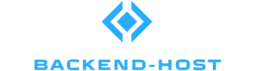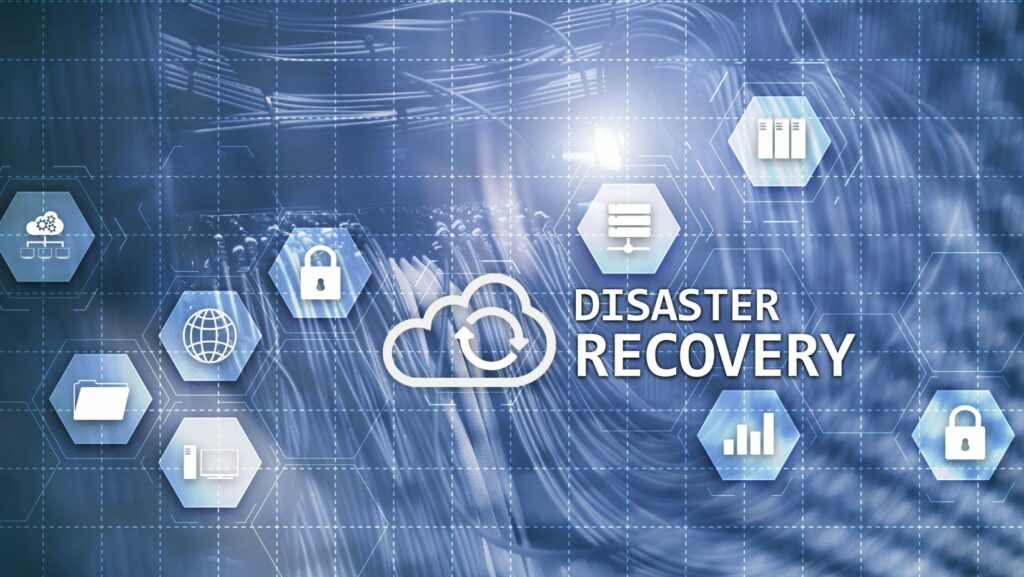Key Takeaways
- Data Security is Crucial: Prioritize backup solutions with robust security measures, such as end-to-end encryption and compliance with industry regulations, to protect sensitive business data.
- Consider Cloud vs. Local Options: Cloud backups offer scalability and remote access, while local backups provide quick recovery. Assess your business needs to choose the right approach.
- Explore Hybrid Solutions: Hybrid backup options combine the benefits of both cloud and local solutions, allowing for enhanced data protection and flexible scalability as your business grows.
- Evaluate Automated Features: Automated backup solutions simplify the process and minimize human error, ensuring regular updates and timely data protection without manual intervention.
- Pricing Models Matter: Understand the different pricing structures of backup solutions, such as subscription-based, perpetual license, or freemium models, to find a budget-friendly option that meets your business needs.
- Performance is Key: Consider backup and recovery speeds, as well as the data transfer rates of various solutions, to ensure that your backup strategy minimizes downtime and maintains efficiency.
In today’s digital landscape, small businesses face an ever-growing threat to their data. With cyberattacks and hardware failures becoming more common, having a reliable backup solution isn’t just a luxury—it’s a necessity. The right backup strategy can safeguard vital information and ensure business continuity, allowing entrepreneurs to focus on growth rather than recovery. Choosing the best backup solution can be overwhelming, given the multitude of options available. From cloud storage to local backups, each method comes with its own set of advantages and challenges. This article will explore the top backup solutions tailored specifically for small businesses, helping them navigate the complexities of data protection and make informed decisions that suit their unique needs.
Best Backup Solutions for Small Business
Small businesses require effective backup solutions to safeguard their data against threats such as cyberattacks and hardware failures. Various options are available, each with distinct benefits and drawbacks.
Cloud Backup Solutions
 Cloud backup solutions offer scalability and remote access. They allow businesses to store data offsite, which enhances data protection during local disasters. Solutions like Google Drive, Dropbox Business, and Microsoft OneDrive are popular choices. Subscription models often provide regular updates and security features.
Cloud backup solutions offer scalability and remote access. They allow businesses to store data offsite, which enhances data protection during local disasters. Solutions like Google Drive, Dropbox Business, and Microsoft OneDrive are popular choices. Subscription models often provide regular updates and security features.
Local Backup Solutions
Local backup solutions involve physical storage devices, such as external hard drives and network-attached storage (NAS). This method ensures quick data recovery without the need for internet access. Examples include Western Digital My Passport and Synology DiskStation. While costs are usually lower, local storage lacks the redundancy of offsite solutions.
Hybrid Backup Solutions
Hybrid backup solutions combine both cloud and local backups, offering flexibility and redundancy. Businesses can store critical data locally for quick access while backing up additional data in the cloud. Solutions like Veeam and Acronis provide such features, catering to various backup needs.
Automated Backup Solutions
Automated backup solutions facilitate scheduled backups, ensuring regular data protection without manual intervention. They reduce the risk of human error. Software such as Backblaze and Carbonite can be configured for automated scheduling, helping businesses maintain up-to-date backups.
Compliance and Security
Backup solutions must comply with industry regulations and provide robust security measures. Encryption, both during transfer and at rest, prevents unauthorized access to sensitive data. Awareness of these policies ensures businesses remain compliant while protecting their data integrity. Selecting the right backup solution is pivotal for small businesses. Evaluating factors such as cost, security, and recovery speed influences the decision-making process effectively.
Key Features to Consider
Selecting a backup solution for small businesses demands careful consideration of essential features. Focus on data security, ease of use, and scalability to achieve effective data protection.
Data Security
Data security stands as a top priority in backup solutions. Look for features such as end-to-end encryption, which protects data during transmission and storage. Evaluate compliance with industry regulations like GDPR or HIPAA, ensuring the solution meets specific legal requirements. Implement regular security updates to defend against new vulnerabilities. Verify that the backup provider conducts thorough vulnerability assessments to identify and rectify potential threats.
Ease of Use
Ease of use affects backup solution adoption and effectiveness. Choose solutions with user-friendly interfaces and clear navigation. Ensure that setup processes are straightforward and provide intuitive instructions. Consider automated backup scheduling features to reduce the need for manual intervention. Provide access to customer support and extensive documentation for troubleshooting issues quickly.
Scalability
Scalability allows businesses to adapt their backup solutions as they grow. Seek options that offer flexible plans and additional storage capacity without excessive costs. Evaluate the ability to integrate with existing systems and software, simplifying future expansions. Test whether the solution can accommodate increasing data volumes without compromising performance or security, ensuring long-term viability for the business.
Top Backup Solutions
Small businesses can choose from a variety of backup solutions tailored to their specific needs, including cloud-based, on-premise, and hybrid options. Each solution offers distinct advantages that can enhance data security and ensure quick recovery.
Solution 1: Cloud-Based Backups
Cloud-based backups offer scalability and remote access, making them ideal for small businesses. Services like Google Drive and Dropbox Business provide automated backup features that minimize human error. These platforms utilize end-to-end encryption, ensuring data security during transfer and storage. Subscription plans provide flexible pricing, allowing businesses to pay only for the storage they use.
Solution 2: On-Premise Backups
On-premise backups utilize physical devices such as external hard drives or network-attached storage (NAS) solutions. This approach allows for rapid data recovery, minimizing downtime when issues arise. On-premise solutions place full control in the hands of the business, ensuring compliance with regulations. However, they require an upfront investment and ongoing maintenance to keep the hardware functional.
Solution 3: Hybrid Solutions
Hybrid solutions combine the strengths of both cloud-based and on-premise backups. By utilizing local storage for quick access and cloud storage for additional redundancy, businesses can achieve the best of both worlds. This method provides enhanced data protection and ensures compliance with regulations while facilitating disaster recovery plans. Hybrid solutions allow for flexible scalability, adapting as business needs change over time.
Comparison of Backup Solutions
Small businesses must evaluate various backup solutions based on specific criteria. Considerations like pricing models and performance play essential roles in decision-making.
Pricing Models
Pricing models differ among backup solutions, tailored to varying needs and budgets of small businesses. The main models include:
- Subscription-Based: Monthly or annual fees cover storage use, with costs scaling based on data volume. Providers like Google Drive and Dropbox Business excel in this model, offering flexibility and no upfront costs.
- Perpetual License: One-time payment for a software license and service access. On-premise solutions often follow this model, allowing for complete data control without ongoing costs.
- Freemium: Basic services offered for free, with paid upgrades for additional features or larger storage limits. This model attracts small businesses looking to minimize initial investments, although long-term costs can increase with upgrades.
- Tiered Pricing: Different levels of service are available, catering to businesses with varying data protection needs. Companies like Acronis and Backblaze utilize this model, allowing customization based on storage requirements.
Performance and Speed
Performance and speed significantly influence the effectiveness of backup solutions. Consider these key aspects:
- Backup Speed: Solutions differ in how quickly data can be backed up. Local backups typically offer faster speeds due to proximity, while cloud solutions may experience delays based on internet speed and bandwidth.
- Recovery Speed: Rapid data restoration is crucial for minimizing business downtime. Local backups generally excel with quick recovery times, while cloud solutions’ speeds depend on network conditions and data size.
- Data Transfer Rate: The rate at which data is transferred during backup affects overall performance. VPNs and enhanced security measures may slow down cloud backup processes, while local backups operate at inherent hardware speeds.
- Scalability Performance: As data volume increases, solutions need to maintain effective performance. Solutions like hybrid backups can provide consistent performance while adapting as business needs grow.
Selecting the best backup solution is vital for small businesses striving to protect their data and ensure uninterrupted operations. With numerous options available each offering unique benefits it’s essential to carefully evaluate what aligns with specific business needs. Prioritizing security ease of use and scalability will lead to a more effective backup strategy. Investing time in understanding the features and pricing models of various solutions can pay off significantly in the long run. By implementing a reliable backup system small businesses can safeguard their data against potential threats and maintain their competitive edge in an ever-evolving digital landscape.