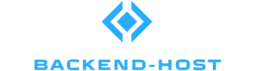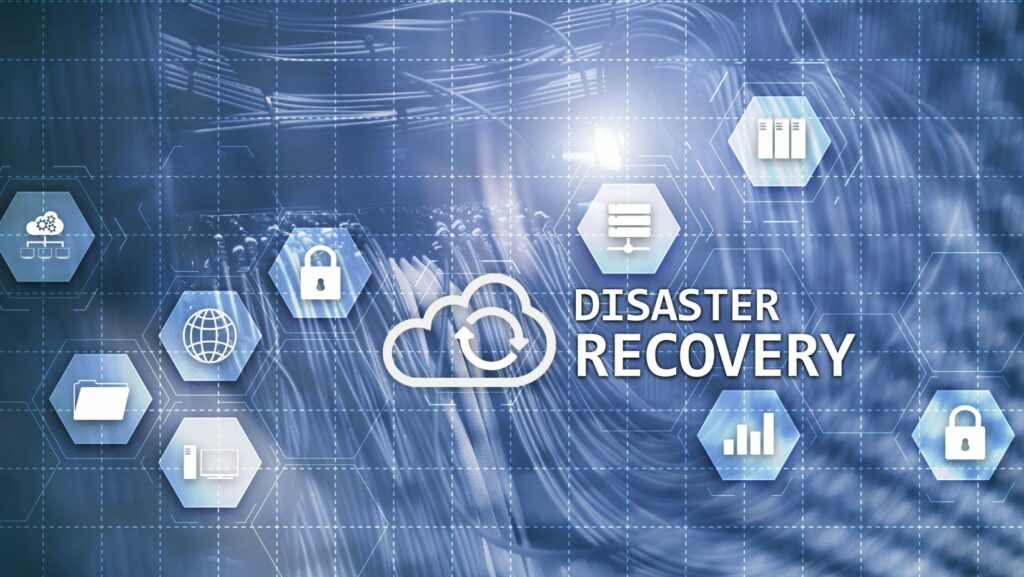Key Takeaways
- Importance of Endpoint Backup: Endpoint backup solutions are essential for protecting data on devices against losses from hardware failures, cyberattacks, and accidental deletions, making them a critical component of any data management strategy.
- Key Features: Look for solutions with automatic backups, incremental backup capabilities, cloud integration, and strong encryption for optimal data protection and recovery processes.
- Benefits to Organizations: Effective endpoint backup solutions streamline data recovery, assist with compliance requirements, and provide scalability, accommodating growing data needs as organizations expand.
- User-Friendliness Matters: Choose solutions with intuitive interfaces and automated processes to minimize training time and enhance operational efficiency for all users within the organization.
- Cost-Effective Pricing Models: Evaluate various pricing options, including subscription-based, perpetual licensing, and pay-as-you-go models, to find the best fit that aligns with your organization’s budget and data needs.
- Robust Security Features: Prioritize solutions that offer strong encryption, multi-factor authentication, and regular updates to safeguard sensitive data from emerging threats and ensure regulatory compliance.
In today’s digital landscape, data is a vital asset for individuals and businesses alike. With the increasing reliance on remote work and mobile devices, ensuring the safety of this data has never been more critical. Endpoint backup solutions provide a robust safety net, protecting valuable information from loss due to hardware failures, cyberattacks, or accidental deletions.
These solutions not only safeguard data but also streamline recovery processes, allowing users to restore their systems quickly and efficiently. As organizations face evolving threats and compliance requirements, understanding the various endpoint backup options available can empower them to make informed decisions. In this article, we’ll explore the key features, benefits, and considerations of endpoint backup solutions to help navigate this essential aspect of data management.
Endpoint Backup Solutions
 Endpoint backup solutions provide essential protection for data stored on devices like laptops, desktops, and mobile devices. These solutions ensure that files remain intact during hardware failures, data corruption, cyberattacks, or accidental deletions.
Endpoint backup solutions provide essential protection for data stored on devices like laptops, desktops, and mobile devices. These solutions ensure that files remain intact during hardware failures, data corruption, cyberattacks, or accidental deletions.
Key features of endpoint backup solutions include:
- Automatic Backups: These systems perform regular automatic backups, reducing the risk of data loss.
- Incremental Backup: They utilize incremental backup methods, backing up only the data that has changed since the last backup, optimizing storage use.
- Cloud Integration: Many solutions offer cloud storage options, enabling access to data from any location and simplifying recovery processes.
- Encryption: Strong encryption protocols help secure data throughout backup and storage.
Benefits of using endpoint backup solutions include:
- Data Recovery: Quick recovery options restore files, minimizing downtime during unforeseen incidents.
- Compliance Support: They often assist organizations in meeting various compliance requirements related to data protection.
- Scalability: Many options scale effortlessly with an organization’s growth, accommodating increasing data volume.
Considerations when selecting endpoint backup solutions involve:
- Cost: Evaluate subscription models versus one-time payment options to determine the most cost-effective solution.
- User-Friendliness: Opt for solutions with intuitive interfaces that minimize training time for employees.
- Technical Support: Check for robust customer support to resolve any technical issues quickly.
Endpoint backup solutions play a critical role in a comprehensive data protection strategy, particularly as organizations navigate increasingly complex digital landscapes.
Key Features To Consider
Key features of endpoint backup solutions significantly impact data protection effectiveness and usability. Organizations should focus on security, user-friendliness, and scalability when selecting a solution.
Data Security
Data security remains a top priority for endpoint backup solutions. Robust encryption protocols safeguard data at rest and in transit, preventing unauthorized access. Multi-factor authentication enhances security by requiring multiple verification steps, ensuring only authorized users access sensitive data. Regular security updates maintain protection against evolving threats, while compliance support helps meet regulations such as GDPR and HIPAA.
User-Friendliness
User-friendliness plays a crucial role in effective endpoint backup solutions. Intuitive interfaces facilitate easy navigation, reducing the training required for employees. Automated backup scheduling allows employees to focus on their tasks without worry about manual backups. Clear, prompt notifications about backup statuses empower users to manage their data confidently, ensuring timely action when issues arise.
Scalability
Scalability addresses the adaptability of endpoint backup solutions to organizational growth. Solutions should support increasing data volumes without significant performance degradation. Flexible pricing models ensure organizations pay only for the resources they need, optimizing budget utilization. Additionally, compatibility with various devices allows organizations to protect a diverse range of endpoints, from mobile devices to desktops, ensuring comprehensive coverage.
Top Endpoint Backup Solutions
Endpoint backup solutions play a vital role in safeguarding data across various devices. The following options provide robust features tailored for different needs.
Solution A
Acronis Cyber Backup offers comprehensive backup features designed for businesses of all sizes. It includes automatic backups, full disk imaging, and cloud storage integration. Strong encryption safeguards data security, while a user-friendly interface facilitates quick implementation. Acronis supports various devices, making it a versatile choice for organizations seeking to streamline their backup processes.
Solution B
Veeam Agent for Microsoft Windows provides a powerful backup solution tailored for Windows endpoints. It enables incremental backups, minimizing storage usage and optimizing performance. With cloud integration and rapid recovery options, Veeam ensures data can be restored promptly. The solution also accommodates hybrid environments, allowing organizations to backup both on-premises and cloud-based data seamlessly.
Solution C
Backblaze for Business stands out for its simple pricing and ease of use. It offers unlimited backup storage for Mac and Windows devices, making it suitable for small to medium-sized businesses. Backblaze features automatic backups and a straightforward restore process, allowing users to recover files quickly. Its emphasis on affordability is particularly beneficial for organizations requiring scalable backup solutions without significant capital investment.
Pricing Models And Licensing
Pricing models for endpoint backup solutions vary widely among providers. Organizations often choose from subscription-based, perpetual licensing, or pay-as-you-go models based on their budget and needs.
Subscription-Based Pricing
Subscription-based pricing entails recurring payments, typically monthly or annually. This model often includes software updates and technical support. Costs for subscription plans range from $5 to $50 per user per month, depending on features and storage capacity.
Perpetual Licensing
Perpetual licensing involves a one-time fee for indefinite use, though users frequently pay for updates and support afterward. Initial costs may range from $500 to $2,000 per license, offering long-term savings for larger organizations that prefer predictable expenses.
Pay-As-You-Go
Pay-as-you-go models charge based on actual usage. This approach can benefit organizations varying data requirements, with costs directly tied to the amount of data backed up. Pricing might be measured in gigabytes or terabytes, with fees ranging from $0.01 to $0.10 per GB per month.
Factors Influencing Pricing
Several factors influence the final pricing of endpoint backup solutions:
- Storage Capacity: Higher storage capacities lead to increased costs.
- Number of Users: More users generally require a higher total expenditure.
- Feature Set: Advanced features, such as hyper-converged infrastructure support or multi-device compatibility, may raise overall pricing.
- Level of Support: Enhanced support plans often come at a premium.
Licensing Considerations
When evaluating licensing options, organizations must consider the following:
- Scalability: Solutions should readily adapt to future growth without incurring excessive costs.
- Compliance: Some industries mandate specific data protection measures, which may affect licensing choices.
- Integration: Compatibility with existing systems influences pricing, as additional tools or services may be required.
Understanding pricing models and licensing options is crucial for organizations to select the most suitable endpoint backup solutions, ensuring effective data protection within budget constraints. Endpoint backup solutions are indispensable for any organization aiming to protect its data in today’s digital landscape. With threats like cyberattacks and hardware failures on the rise it’s crucial to have a reliable backup strategy in place. Choosing the right solution involves evaluating features like encryption, user-friendliness, and scalability to meet specific needs. Investing in effective endpoint backup not only ensures quick recovery but also supports compliance and growth. By understanding various pricing models and licensing options organizations can find the perfect fit for their budget and requirements. Prioritizing data protection through these solutions is a proactive step toward securing valuable information in an ever-evolving environment.