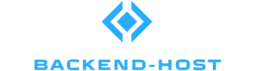Key Takeaways
- Powerful Framework: ASP.NET Core Web API is a robust framework ideal for building scalable and high-performance RESTful services, making it essential for modern web applications.
- Cross-Platform Compatibility: The framework runs seamlessly on Windows, macOS, and Linux, allowing developers to work in their preferred environment without compatibility issues.
- Enhanced Performance Features: With optimizations like asynchronous programming and the Kestrel web server, ASP.NET Core Web API delivers low-latency processing and quick response times.
- Efficient Development Process: Built-in tools like dependency injection, comprehensive documentation, and community support streamline coding, testing, and deployment, expediting time to market.
- Best Practices: Structuring APIs with RESTful conventions and implementing robust security measures, such as HTTPS and input validation, ensures scalability, maintainability, and safety in API development.
In today’s digital landscape, building robust and scalable web applications is essential. ASP.NET Core Web API stands out as a powerful framework that simplifies the development of RESTful services. With its modular architecture and cross-platform capabilities, developers can create high-performance applications that cater to diverse client needs.
Leveraging the latest advancements in .NET technology, ASP.NET Core Web API enables seamless integration with various front-end frameworks and tools. Whether it’s for mobile apps or web applications, this framework offers the flexibility and efficiency developers crave. As businesses increasingly rely on APIs to connect systems and enhance user experiences, understanding how to utilize ASP.NET Core Web API becomes crucial for any developer looking to stay ahead in the ever-evolving tech world.
ASP.NET Core Web API
ASP.NET Core Web API serves as a powerful framework for building RESTful services, designed for performance and scalability. The framework allows developers to create APIs that can handle a wide range of requests and return data in various formats such as JSON and XML.
ASP.NET Core Web API features a modular structure that promotes cleaner, more maintainable code. Its components work together seamlessly, enabling developers to build applications that are not only easy to scale but also flexible in adapting to changing requirements.
Cross-platform support distinguishes ASP.NET Core Web API, allowing it to run on Windows, macOS, and Linux. This flexibility enhances development workflows, as teams can utilize their preferred environments without compatibility issues.
Integration with client-side frameworks, such as Angular, React, and Vue.js, streamlines the development of full-stack applications. This versatility makes it easier for developers to create responsive user interfaces that interact with back-end services efficiently.
With built-in support for dependency injection and middleware, ASP.NET Core Web API promotes best practices in software architecture. Developers can implement security features like authentication and authorization seamlessly, safeguarding their applications against common vulnerabilities.
Overall, ASP.NET Core Web API’s robust capabilities position it as a leading choice for developers aiming to create efficient and scalable web services that meet diverse client needs.
Key Features Of ASP.NET Core Web API

ASP.NET Core Web API offers a range of features that enhance its functionality for developers. This section discusses three crucial features: cross-platform capabilities, enhanced performance, and rapid development and testing.
Cross-Platform Capabilities
ASP.NET Core Web API runs seamlessly across multiple operating systems, including Windows, macOS, and Linux. This cross-platform support allows developers to build, deploy, and manage applications in their preferred environment. By utilizing .NET Core, developers can create applications that leverage the strengths of various platforms, providing flexibility in project setups and deployment scenarios.
Enhanced Performance
ASP.NET Core Web API emphasizes high performance through optimizations like efficient request handling and built-in support for asynchronous programming. The framework takes advantage of the Kestrel web server, which offers low-latency processing and quick response times. Features such as output caching and compression further enhance performance, ensuring that applications respond swiftly to user requests.
Develop and Test Faster
ASP.NET Core Web API streamlines the development process with tools and features that enable faster coding and testing. Integrated features like dependency injection simplify component management, fostering reusable code. Additionally, support for unit testing and testing frameworks allows for quick identification and resolution of issues, enhancing overall productivity during development cycles. The framework’s comprehensive documentation and community resources expedite learning and application creation, accelerating time to market.
Setting Up ASP.NET Core Web API
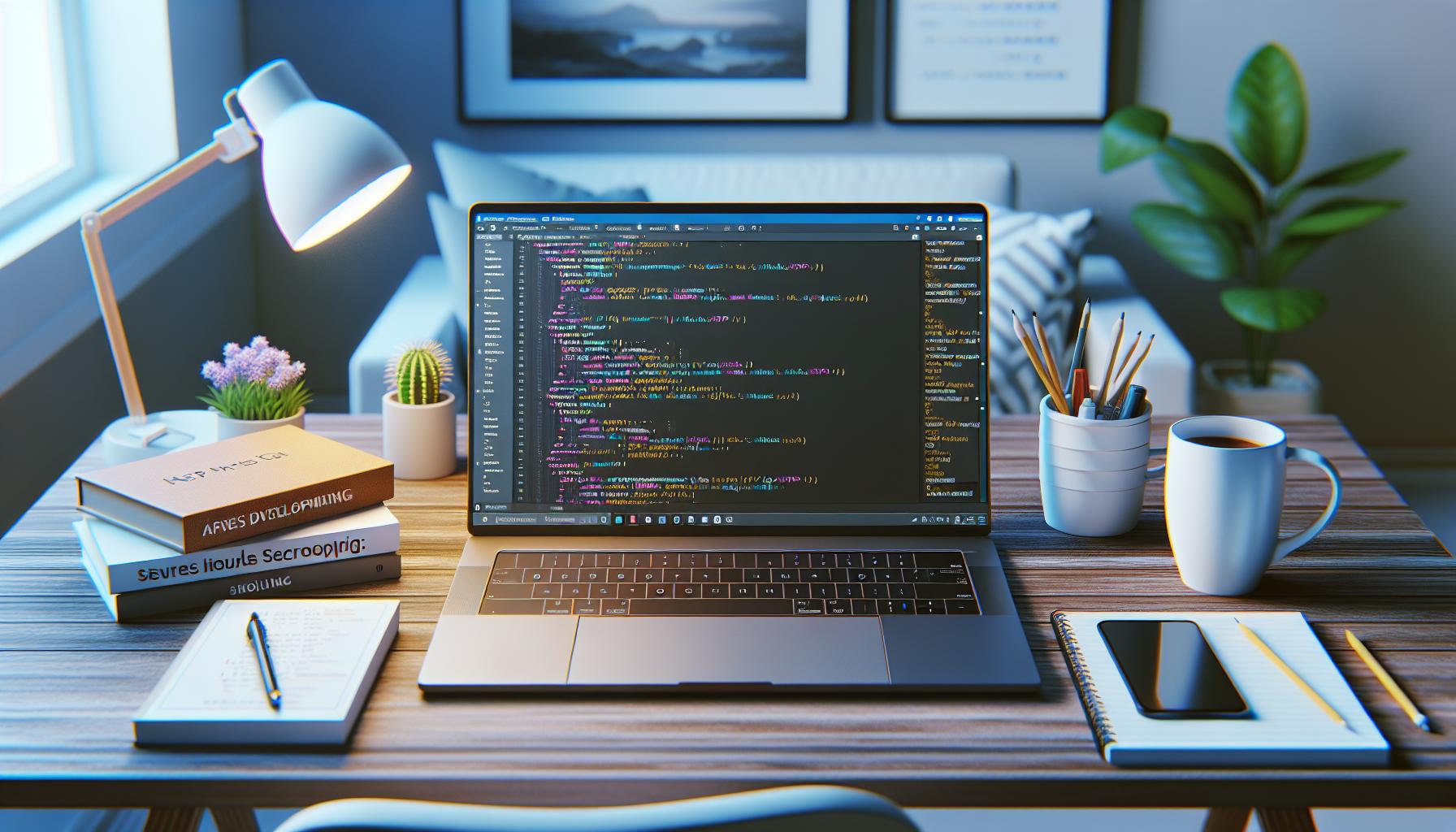
Setting up ASP.NET Core Web API involves specific requirements and steps. This section outlines the installation necessities and guides through the process of creating the first API.
Installation Requirements
To establish an ASP.NET Core Web API project, the following components are essential:
- .NET SDK: The latest version of the .NET SDK must be installed. The SDK includes necessary tools for building and running ASP.NET Core applications.
- Integrated Development Environment (IDE): Visual Studio, Visual Studio Code, or JetBrains Rider can be used to develop the API. Each IDE includes features that enhance coding, debugging, and project management.
- Programming Language: Proficiency in C# is required, as ASP.NET Core is built on the .NET framework, which typically uses C# for development.
- Database: A database system like SQL Server, PostgreSQL, or SQLite may be needed to store data for the API.
Creating Your First API
The process for creating an ASP.NET Core Web API involves several straightforward steps:
- Open IDE: Launch the selected IDE and create a new project.
- Select Project Type: Choose the “ASP.NET Core Web Application” template.
- Configure Project: Name the project, select the desired location, and choose the API template during configuration.
- Add Controllers: In the project, create a controller within the Controllers folder. Use attributes like
[ApiController]and[Route]to define routes and enable automatic model validation. - Define Models: Create model classes that represent the data structure. These models will define fields and data types.
- Setup Database Context: Implement a database context class that inherits from
DbContext. This allows for entity mapping to the database tables. - Configure Dependency Injection: Register services and dependencies in the
Startup.csfile under theConfigureServicesmethod. This ensures services are available throughout the application. - Run the API: Build and run the project. The API will be accessible via a specified URL, usually including the localhost and port number.
Following these steps enables developers to launch a functional API, facilitating further expansion and customization as necessary for various project requirements.
Best Practices For Building ASP.NET Core Web APIs

Developers can enhance their ASP.NET Core Web APIs by following best practices focused on structuring and securing the APIs. Implementing these strategies ensures scalability, maintainability, and security.
Structuring Your API
Structuring an ASP.NET Core Web API effectively promotes clarity and usability. Each endpoint should correspond to a single resource, following RESTful conventions.
- Use plural nouns for resource names, such as
/productsor/orders, enhancing consistency and predictability. - Organize controllers by their functionality, allowing for easy maintenance and understanding. For example, a
ProductsControllercan manage all product-related operations. - Implement versioning in the API path. By including version numbers like
/api/v1/products, developers can manage updates and changes without disrupting existing clients. - Utilize common HTTP methods consistently, such as GET for retrieval, POST for creation, PUT for updates, and DELETE for removal. This clarifies the API’s purpose and usage.
- Return appropriate status codes to indicate the result of API calls, like 200 for success, 404 for not found, and 500 for server errors. This feedback aids clients in error handling.
Implementing Security
Implementing security measures is crucial for safeguarding ASP.NET Core Web APIs. Developers can adopt several strategies to protect their APIs.
- Use HTTPS to encrypt data in transit, ensuring secure communication between clients and servers.
- Implement authentication and authorization using tools like ASP.NET Identity or third-party services like Auth0. This controls access to API resources based on user roles and permissions.
- Validate inputs rigorously to prevent security vulnerabilities like SQL injection and cross-site scripting (XSS). Adopting model validation techniques can help ensure data integrity.
- Limit data exposure by using data transfer objects (DTOs) to only send necessary information to clients, avoiding sensitive data leaks.
- Apply rate limiting to manage API usage and reduce the risk of denial-of-service (DoS) attacks. This restricts the number of requests a client can make in a specified timeframe.
By following these best practices, developers can build secure, efficient, and user-friendly ASP.NET Core Web APIs that meet clients’ diverse needs.
ASP.NET Core Web API stands out as a vital tool for developers aiming to create scalable and high-performance web applications. Its modular architecture and cross-platform capabilities make it adaptable to various project requirements. By mastering this framework, developers can enhance their skill sets and stay competitive in a rapidly evolving tech landscape. The framework’s emphasis on best practices ensures that APIs are not only efficient but also secure and maintainable. As developers embrace ASP.NET Core Web API, they’re well-equipped to build robust applications that meet diverse client needs while adhering to industry standards. This positions them for success in delivering innovative solutions in today’s digital world.